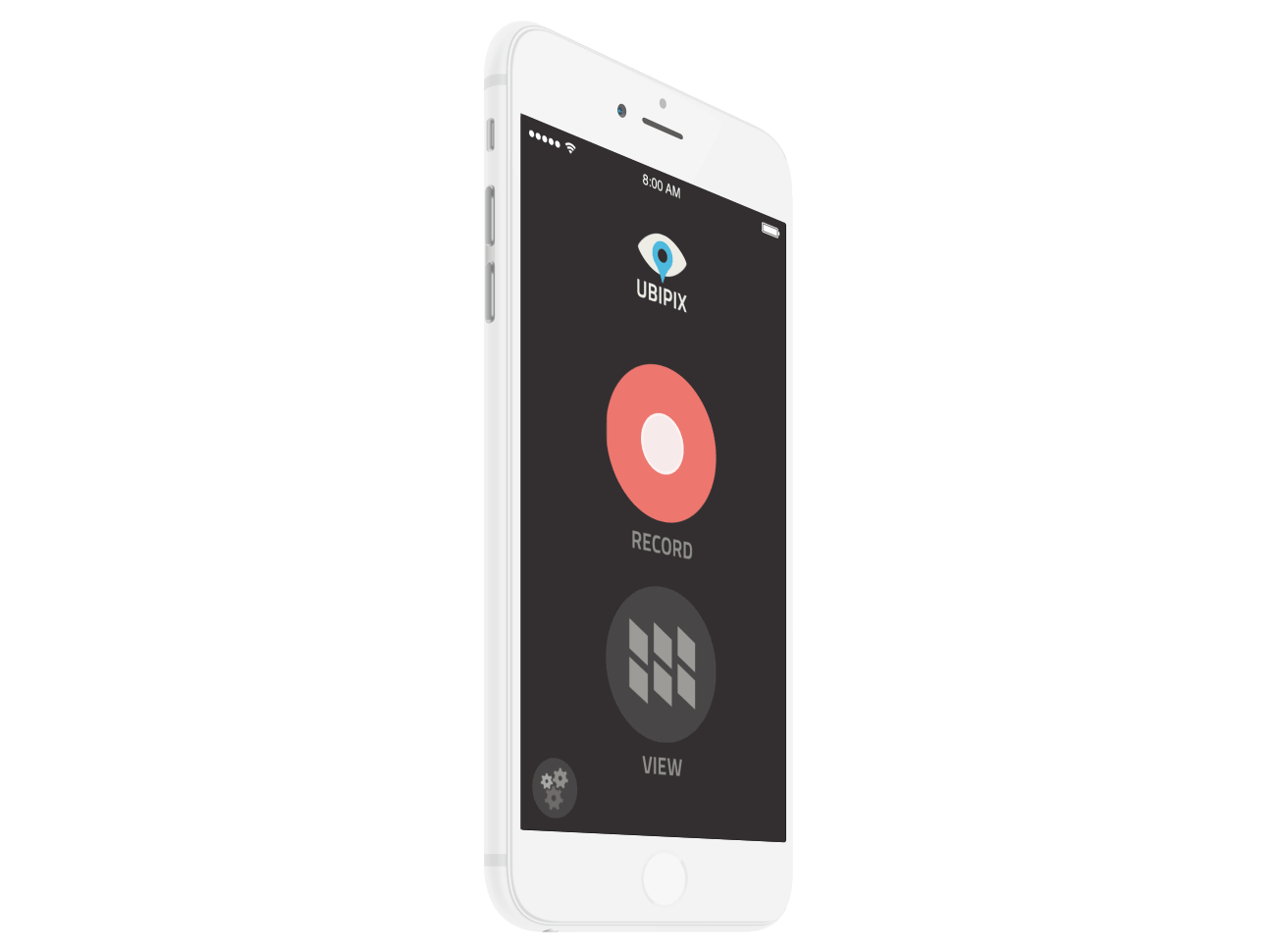
SMARTPHONE APP FOR GEO-LOCATING SERVICE
'UI', or 'User Interface' design is the connection between the device (a smartphone in this case), and the person using it. Good UI design puts the user first, and makes the app easy to use and nice to look at. Ubipix came to us with a workflow of the services the app would provide - we refined the process and designed the interface. We also did a little branding while we were at it.
WELCOME
To make the user interface as simple as possible, the welcome screen offers you just two functions: RECORD or VIEW.

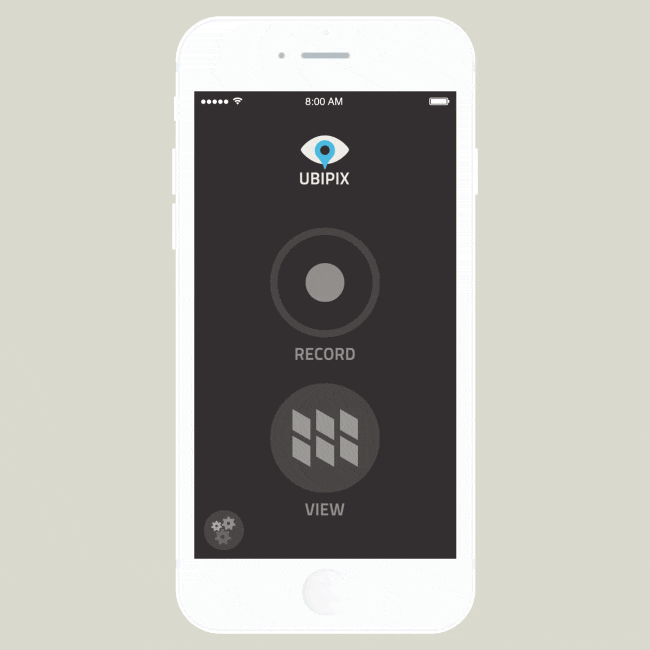
RECORD
GEO-LOCATED VIDEO ANYWHERE IN THE WORLD
The record screen gives an uninterrupted view of your subject matter, with only a minimal interface. You can choose video or photo mode, then after you hit record, you can set ‘tags’ that pinpoint your exact location at the moment you hit the button, and pins this on the footage. Now you know exactly where you were, when you look back at your video or photo.

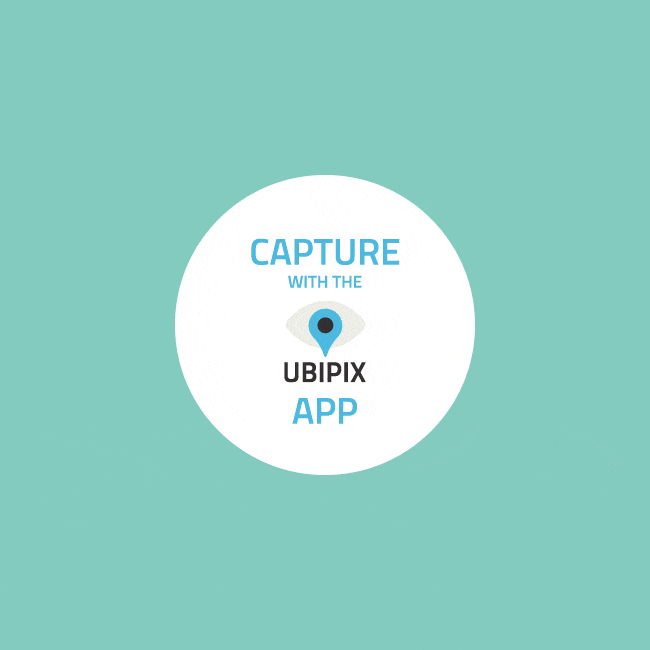
VIEW
EDIT, THEN SHARE YOUR FOOTAGE
The view screen presents you with thumbnails of all of the footage in your library. Choose one and you can now add a description, add a hashtag, then upload it to the Ubipix servers. You can make it public and start or join a conversation, or make it private within your group.

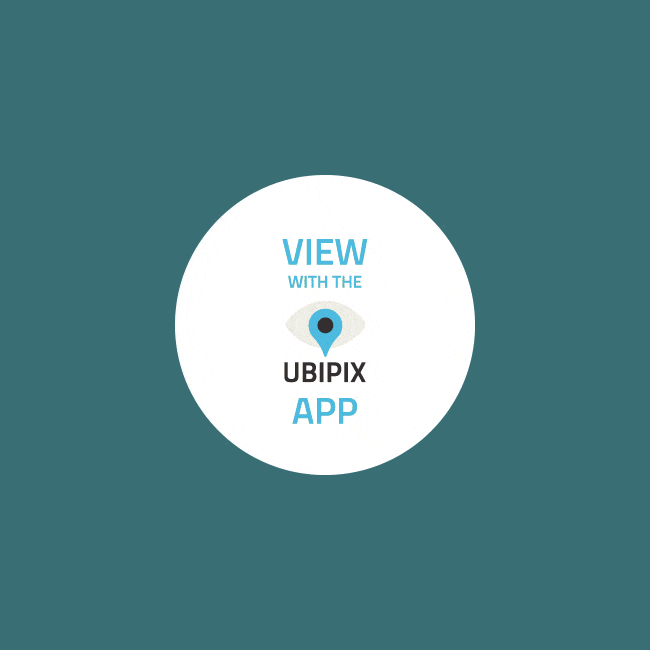
SIMPLE
…BUT VERY POWERFUL
The Ubipix app is a breeze to use, even though is gives access to some quite powerful features after the footage is captured and tagged. In this post, you can see how we helped Ubipix describe the real power of their service using beautiful isometric illustrations.








